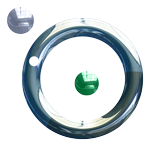I recently installed Elden Ring (v1.03.3) for the PC and encountered two issues: The first was getting a black screen a little after starting the game. The first time it happened, I couldn’t find a way to shutdown Windows 11 – pressing the power button did nothing. Eventually, had to press on the power button for a few seconds to force a shutdown. I saw a thread where disabling G-Sync fixed the issue so I tried changing the settings in the Nvidia Control Panel – disabling G-Sync specifically for Elden Ring and eventually in the Global settings but it didn’t solve my black screen problem. I also saw my monitor display the error: “Out of Range” which indicated that the game was trying to display the graphics but my monitor was unable to support the dimensions or refresh rate. What eventually fixed it was updating to the latest graphics drivers (512.15). I was using 511.79 which I believe was the first driver to be optimized for Elden Ring.
After the black screen issue was fixed, the second issue that I faced was that the game kept minimizing. After doing a bit of research, I found a similar issue from a different game that mentioned that updating the XBox app would solve this problem. So, I launched Microsoft store and looked for the XBox app and updated accordingly (I also updated the XBox game bar just in case) I found this a little odd that Windows didn’t update these components seeing they’re part of Windows.
If you found yourself here, I hope that these fixes would fix your problem as it did mine and I wish you happy gaming! 😀